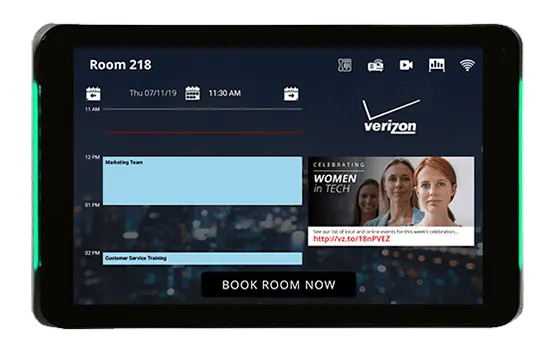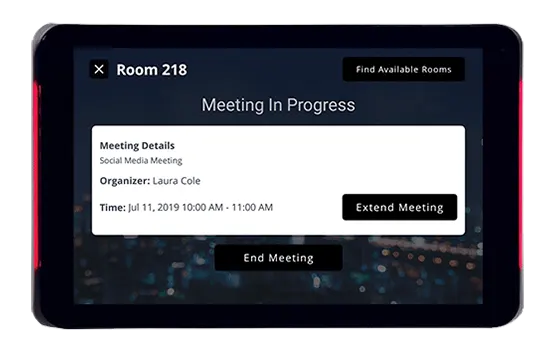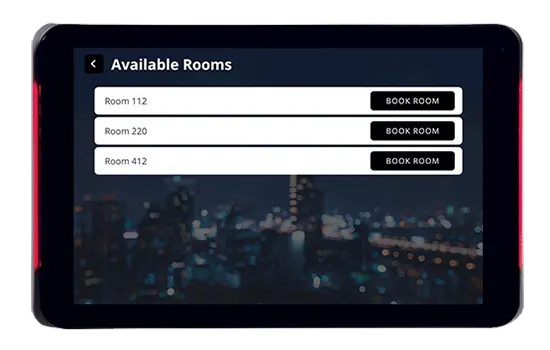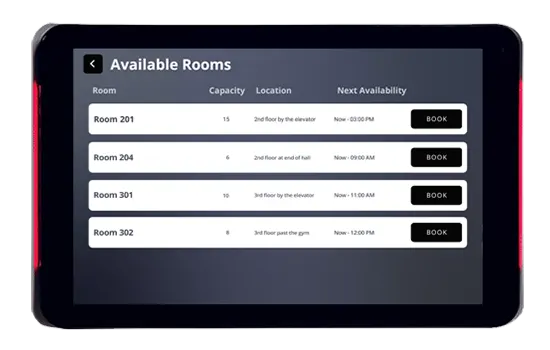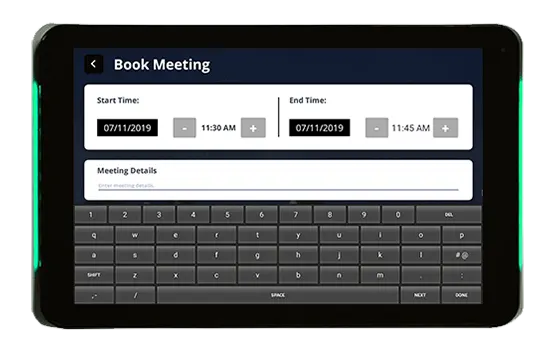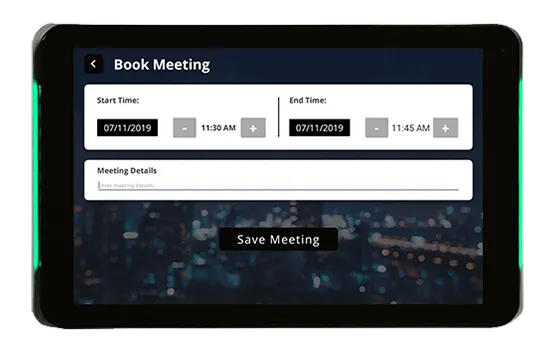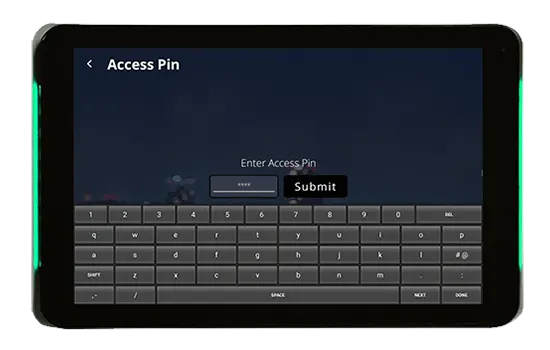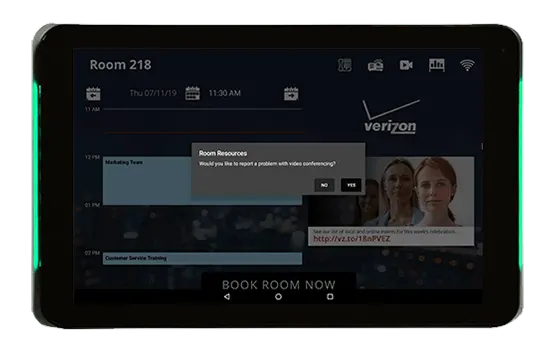Connect Conference Room Signs
Connect conference room signs give you a feature-rich, cost-effective room management solution that doesn’t require our signage CMS.
- Book, start, extend, end or cancel meetings right at the room sign
- Group signs or publish to individual units
- Customize backgrounds, fonts, colors and more
- Show room number and AV resource icons
- Use analytics to track room usage, availability requests and resource issues
- Power via POE network switch, injector, or DC power supply

Find a Meeting
Show schedules from your calendar app outside each door to help people find their room. Publish schedules to individual units or group signs.
Find a Room
Need a space on the fly? You’ll see room availability at a glance with side lights that shine green when a room is available and red when it’s not.
Book a Room
Use the interactive screen to book, start, extend, end or cancel meetings right at the sign. All updates are instantly shared with your calendar app.
Track Room Usage
Our analytics and reporting give you real-time data to track room usage, availability requests and resource issues for better space planning.
Customize Branding
Administrators can customize playback backgrounds, fonts, colors and more; and you can also show logos and image playlists.
Manage Resources
Display the room number and icons for AV/IT resources in a room. If there’s a problem with a resource, you can report it right at the sign.

Centralized Schedules
Connect gives you a centralized solution that lets you manage room signs from an administrative console, while pulling schedule data from your own app.
Show schedules outside each room and let people book space on the go. You’ll see room availability at a glance with side lights that shine green when the room is available and red when it’s not.
If you don’t want to limit yourself to just schedules, Connect lets you show images alongside appointments with its image viewer. You can upload multiple images or map a single internet image to the image area via the content management system.
Instant Booking
Connect’s screen lets you book space right at the room sign, and those reservations are immediately shared with your calendar application to avoid double-bookings. The signs default to showing bookings for today, but there’s a handy dropdown calendar to let you quickly select another date.
You also have the option of requiring a PIN to prevent unauthorized access to room booking and administrative functions. Whether you book a room on your calendar or right at the door, all of your meetings stay updated in your central scheduling app.
Connect Specifications
MeetingMinder™ Connect
Display: 10.1” diagonal at 1200 x 800
Dimensions: 10.62”w x 6.72”h x 1.12”d
Weight: 1.6 lbs
OS: Android
Network: 10/100 Ethernet, WiFi 802.11 b/g/n
Power: PoE network switches, optional PoE injectors, or included DC power supplies
Mounts: Surface mount included, glass mount optional, 75mm x 75mm VESA standard
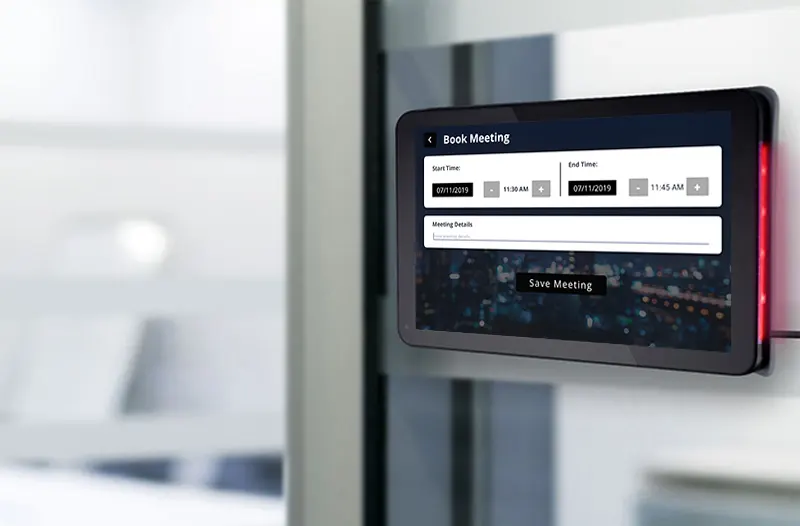
Smart Room Management
You can start, extend or end a meeting on Connect. If a room is booked, you can see other available rooms at the press of a button. You can also cancel a walk-up reservation at the room sign, but bookings made in your reservation system are protected from erroneous cancellations.
You can group signs and apply different layouts to multiple signs. Connect can also show room names and icons for technology available in the space. And, if there’s a problem with a room resource, you can report the issue right at the screen.
Architectural Savvy
These Power over Ethernet room signs allow you to run one Ethernet cable to the room sign to supply both power and data, so you don’t have to worry about concealing power bricks. Connect room signs can be surface mounted on a wall using the included mount, or on glass with our optional glass mounting kit.
We also have antimicrobial screen protectors to reduce germ transmission by up to 99%, as well as minimize glare and fingerprints on screens.
We’re happy to provide pricing and specifications for individual units, facility packages or integrated solutions combining Connect room signs with other Visix technologies.

SCHEDULING SOLUTIONS
You already have a scheduling system your employees know their way around. Connect room signs pull data from your calendars, and immediately share any bookings made at the sign with your scheduling app, so you always have real-time schedules for every space.
FIND OUT MORE
- Show your schedules on digital signs
- Use interactive wayfinding to guide visitors
- Combine Connect and EPS E Ink room signs for a total solution
- See how our clients are using room signs
- Get a support subscription to keep your room sign software updated at no charge